Introducing your new Birdi dashboard
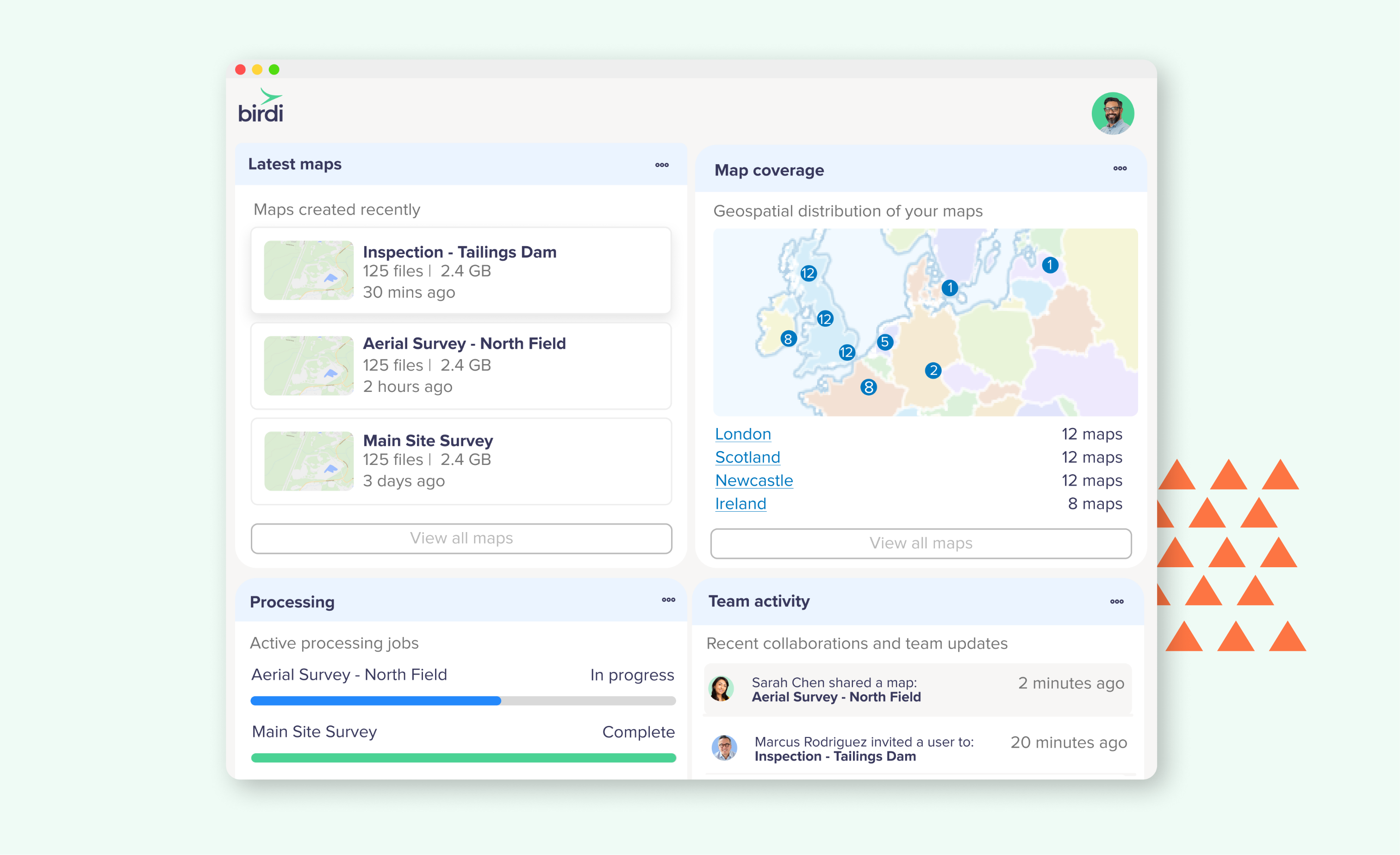
From processing jobs to team activity, your Birdi dashboard is now your go-to for everything happening across your workspace.
The new dashboard brings together your most important updates—from the latest maps you’ve created, to processing progress and team actions. It’s designed to help you stay in sync with your work, your data, and your team.
See what’s happening—at a glance
When you log in, your dashboard now gives you a quick overview of:
- Your most recent maps, sorted by activity
- Ongoing and completed processing jobs
- Team actions like uploads, comments, and changes
- All displayed in a clean, visual layout that updates in real time
It’s like a daily check-in with your geospatial world—without needing to jump between maps, menus, or emails.
Your maps, around the world
One standout feature is the global map view at the top of your dashboard. It gives you a visual spread of where your workspace’s maps have been created—across countries, continents, or project sites.
If your team works across regions or manages multiple sites, this global perspective gives instant clarity on project distribution.
Built for collaboration
While we’ve added new features, the real focus is clarity and connection. This dashboard helps your whole team stay aligned—whether they’re managing capture, overseeing processing, or reviewing results.
It’s a small change that unlocks smoother collaboration across your whole geospatial workflow.
New update! Latest comments and mentions
We've added an extra widget to the dashboard, that enables you to stay on top of recent collaborations and team discussions.
- View the latest comments across your maps and processing jobs
- See when you or teammates are mentioned
- Keep track of ongoing conversations without needing to leave the dashboard
Try it out
Log in today to explore the new dashboard. You’ll find it waiting for you as soon as you open Birdi.
And if you want a quick walkthrough, we’ve got you covered:
📘 How to navigate Birdi’s new dashboard

