
Modern GIS mapping software for better business workflows
What our customers say
Shane Braddy
National Quarries General Manager
Boral
Luke Skinner
Head of Innovation
CitiPower, Powercor & United Energy
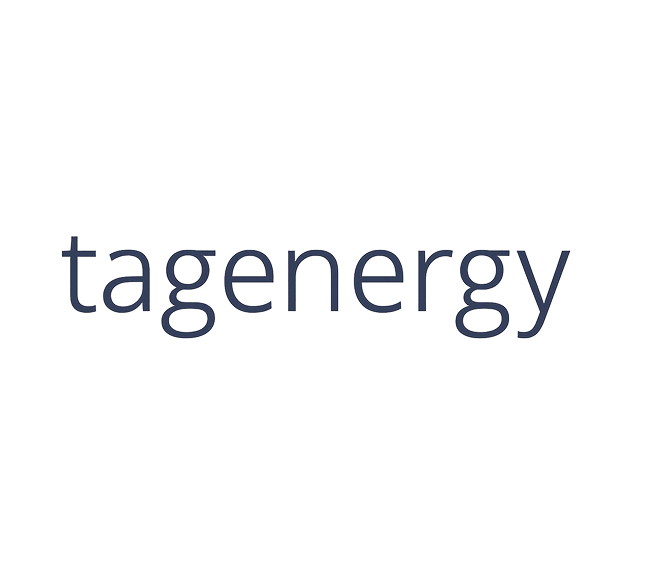












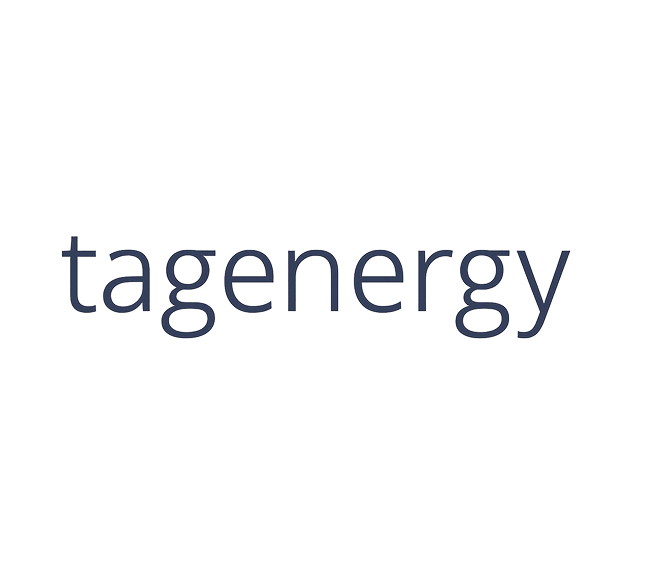












GIS mapping software is ideal for
Centralized place for everything GIS mapping
Instead of GIS mapping data being spread across emails, USBs and folders, keep it all in the one centralised Birdi workspace. Visualize data on the map, assess images, request processing, determine progress, generate reports and more.
Seamless data visualization and processing
Visualize ground-based photography, drone images, videos, 360 degree panoramics, existing geoTIFFs and more in the Map View. Process your data into the outputs you need when you need them, such as:
- Orthophotos
- Digital Elevation Models
- 3D model Point Clouds
- Contours
- Textured Mesh
Reduce compliance risk
With your sites and asset images captured and stored in the one place, easily retrieve historical data and records in seconds to mitigate potential compliance risks.
Share data and trigger workflows
Connect your employees and contractors to seamless workflows based on your geospatial data, with just a few clicks.
Scalable capture operations
Birdi enables agile businesses to scale their GIS usage as and when they need it. Upload, store, visualize and process data to match the way your business operates.


Collaborate easily with your team and contractors
Manage your team members in the one workplace for seamless collaboration. Work together on the same maps and easily share data with anyone who needs it.
Create 2D and 3D maps and models
With your data segmented into missions and objectives, you can easily request processing into outputs such as:
- Orthophotos
- Digital Elevation Models
- 3D model Point Clouds
- Contours
- Textured Mesh
Gain actionable business insights
Make informed decisions for improved business operations using up-to-date, actionable data.
Smoother processes and user experience
Instead of a clunky experience navigating between different systems, improve your team’s processes with everything directly within Birdi.


The easiest GIS mapping software you’ll use












One place for all your GIS mapping data
Forget trawling through emails, USBs and folders. With Birdi, centralise all your GIS mapping data, processed 2D and 3D maps, reports and insights in the one Birdi workspace.

.png)

Visualize any GIS mapping data set
Whatever georeferenced data set you have, you can upload and visualize it in Birdi. Upload ground-based photography, videos, 360 degree panoramics, existing geoTIFFs and more and visualize them in Map View at their precise location.

Create 2D & 3D maps and models
Generate a range of maps and models to suit your business needs, such as:
- Orthophotos
- Digital Elevation Models
- 3D model Point Clouds
- Contours
- Textured Mesh



Get actionable insights and reporting
With Birdi, generate a range of reports that can give your company the insights it needs for enhanced decision-making.

Collaborate and share with your team and stakeholders
Work with your team directly on visualized data and make decisions together.


.png)
Local, next-level customer support
Birdi customer service is market leading - we treat you like a partner, not a user. Gone are the days you need to trawl through help docs alone or wait days for an email response. We’re right there on chat, basd in Sydney, Australia!

We can capture for you
Need help with mapping data capture of your sites and assets? Birdi has 2,000 drone pilot contractors around Australia, ready to fly for you.


Explore by:

Mining & Resources


Construction


Utilities


Facilities & Maintenance


Government


Consulting


Insurance


Drone Services


Centrally manage GIS data


Make maps for anything


Inspect assets, buildings and infrastructure


Scale geospatial operations


Manage records and reports


Need something else?

All the GIS mapping features you need













